728x90
반응형
Harbor Project 생성 및 docker image push (추가) 하는 방법을 정리하였습니다.
1. Harbor - Project 생성
project는 하나의 Repository 단위를 표현합니다.
Projects -> NEW Project를 선택한 후 Project 를 생성합니다.

아래와 같이 프로젝트가 생성됩니다.

해당 프로젝트에 들어가면 오른쪽에 "PUSH COMMAND" 라는 버튼이 있는데, 버튼을 선택하면 생성한 프로젝트에 image tag 방법과 push 방법에 대해 가이드해주며, Helm 및 CNAB 명령에 대해서는 가이드해줍니다.

2. Harbor - Repository 생성 및 Image Push
아래 두 방법을 가지고, 생성한 프로젝트에 이미지 Push하는 방법은 다음과 같습니다.
Tag an image for this project:
docker tag SOURCE_IMAGE[:TAG] 55.55.31.12:8080/hk-repo/REPOSITORY[:TAG]
Push an image to this project:
docker push 55.55.31.12:8080/hk-repo/REPOSITORY[:TAG]
현재 도커 이미지 정보를 확인합니다.
[root@rhocp-registry harbor]# docker images
REPOSITORY TAG IMAGE ID CREATED SIZE
goharbor/harbor-exporter v2.3.4 41f7fb260d0d 2 weeks ago 81.1MB
goharbor/chartmuseum-photon v2.3.4 f460981da720 2 weeks ago 179MB
goharbor/redis-photon v2.3.4 e4780c57b230 2 weeks ago 155MB
goharbor/trivy-adapter-photon v2.3.4 af0652363af0 2 weeks ago 130MB
goharbor/notary-server-photon v2.3.4 66c118fdbe3e 2 weeks ago 110MB
goharbor/notary-signer-photon v2.3.4 27d49a4ae0d3 2 weeks ago 108MB
goharbor/harbor-registryctl v2.3.4 0daeaba57fc6 2 weeks ago 133MB
goharbor/registry-photon v2.3.4 8497f259228a 2 weeks ago 81.9MB
goharbor/nginx-photon v2.3.4 2218fcda1ff0 2 weeks ago 45MB
goharbor/harbor-log v2.3.4 4d507b2e8131 2 weeks ago 159MB
goharbor/harbor-jobservice v2.3.4 5924b12f0b85 2 weeks ago 211MB
goharbor/harbor-core v2.3.4 dc8b74f8c4f3 2 weeks ago 193MB
goharbor/harbor-portal v2.3.4 770e6950323b 2 weeks ago 58.2MB
goharbor/harbor-db v2.3.4 8e2ed50e4699 2 weeks ago 228MB
goharbor/prepare v2.3.4 cce1a590410d 2 weeks ago 254MB
테스트를 위해 mariadb 이미지를 다운받습니다.
[root@rhocp-registry harbor]# docker pull mariadb
Using default tag: latest
latest: Pulling from library/mariadb
7b1a6ab2e44d: Pull complete
034655750c88: Pull complete
f0b757a2a0f0: Pull complete
4bbcce26bc5e: Pull complete
04f220ee9266: Pull complete
89c8a77f7842: Pull complete
d1de5652303b: Pull complete
ef669123e59e: Pull complete
e5cec468d3a6: Pull complete
b14b1ba1d651: Pull complete
Digest: sha256:0f04ae6f30c5a3295fb7cc9be5780c15ff21d6028f999b19f5803114c1e8559e
Status: Downloaded newer image for mariadb:latest
docker.io/library/mariadb:latest
도커 이미지 목록을 확인합니다.
[root@rhocp-registry harbor]# docker images
REPOSITORY TAG IMAGE ID CREATED SIZE
mariadb latest e2278f24ac88 2 weeks ago 410MB
goharbor/harbor-exporter v2.3.4 41f7fb260d0d 2 weeks ago 81.1MB
프로젝트를 위한 image를 tag 설정을 합니다.
[root@rhocp-registry harbor]# docker tag mariadb:latest 55.55.31.12:8080/hk-repo/mariadb:latest
harbor registry에 로그인 수행 한 후 image를 push 합니다.
[root@rhocp-registry harbor]# docker login https://55.55.31.12:8080
Username: admin
Password:
WARNING! Your password will be stored unencrypted in /root/.docker/config.json.
Configure a credential helper to remove this warning. See
https://docs.docker.com/engine/reference/commandline/login/#credentials-store
Login Succeeded
[root@rhocp-registry harbor]# docker push 55.55.31.12:8080/hk-repo/mariadb:latest
The push refers to repository [55.55.31.12:8080/hk-repo/mariadb]
c359e781d90a: Pushed
f95954e05332: Pushed
060b534c4abd: Pushed
672465781193: Pushed
6c649bbdd7d6: Pushed
286a90349ea9: Pushed
eb3b55e3972c: Pushed
8f2689356f7c: Pushed
657a7983a5d3: Pushed
9f54eef41275: Pushed
latest: digest: sha256:528cfe83d93caba437e75039b606a4637dd5c724c6a25d7c7b64ec2e9eb11303 size: 2412
생성한 프로젝트에 image push 되는 것을 확인할 수 있습니다.
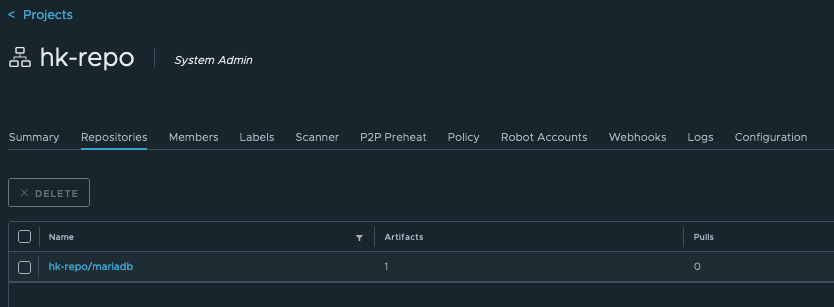
728x90
반응형
'Linux > RHEL - CentOS' 카테고리의 다른 글
| [RHEL7/8] ctrl-alt-del 비활성화 (0) | 2021.12.21 |
|---|---|
| [RHEL8] skopeo를 이용한 harbor registry에 이미지 복사 (2) | 2021.11.26 |
| [RHEL8] Harbor (Container Image Registry) 설치 (1) | 2021.11.24 |
| [Linux] 디렉토리(폴더) 별 디스크 사용량 확인 (0) | 2021.11.19 |
| [RHEL8] Cobbler 설치 및 구성하기 (0) | 2021.10.27 |
